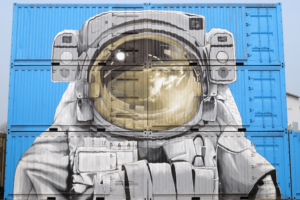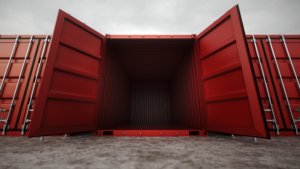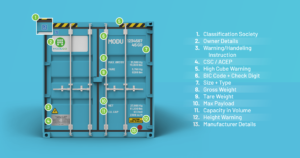Stored Knowledge
Shipping Container Information, Guides, and Industry Updates
If you’re looking for a temporary workspace, there are lots of options out there. What’s right for your needs? We’re all familiar with the layout…
Read MoreWhen inspecting the rugged exterior of your average shipping container, you may never think those steel sides and heavy-duty doors could house a trendy space…
Read MoreDo you have a project coming up that requires a shipping container but don’t know where to start? We’ve got you covered! Shipping containers are…
Read MoreWhether you own a business or not, chances are that at some point, you’ll need extra storage space. With so many different storage options available–…
Read MoreStorage and shipping containers have plenty of uses in today’s world. Whether you are a manufacturer in need of transportation services, a small business looking…
Read MoreAs environmental awareness increases, we continue to see a huge shift towards environmentally friendly alternatives to everyday items in today’s society. Not only are these…
Read MoreIn late December 2023, we completed the acquisition of an exciting company called Rent-A-Container (RAC), founded by Brandon and Lauren Dietrich in King of Prussia,…
Read MoreYour business needs storage and shipping containers are the chosen solution. Perhaps you have already decided on the number of containers you need and what…
Read MoreHelping people find the right shipping container rental to meet their needs is the Rent-A-Container mission. Part of achieving that goal means answering shipping container…
Read MoreWhile the needs of businesses vary dramatically from industry to industry, the one thing they all have in common is a need for storage. Purchasing…
Read MoreWhether you are a large manufacturer, a construction company, or a small retail business, you will undeniably need additional storage. None of the above? The…
Read MoreTo the untrained eye, backyard shipping containers serve as nothing more than extra storage space. But for creative minds, these versatile boxes provide boundless building…
Read MoreAccessory dwelling units (ADUs) are rapidly transforming backyards across the world. ADUs can provide affordable housing solutions, growing space for cramped homes and creative building…
Read MoreModern farming has a big problem. Researchers estimate that, by 2050, there will be a 66% drop in arable land around the world. For a…
Read MoreHere’s the usual story for people who decide it’s time to get fit: get a gym membership, drive out to the gym a couple of…
Read MoreChoosing the best shipping container for your next project can be challenging. Depending on what you plan to use your container for, there is a…
Read MoreDo you want cargo worthy containers? Or, is a wind and watertight container what you need? Do you even know what these terms actually mean?…
Read MoreWith shipping containers being used as common storage solutions for businesses around the world, the subject of shipping container ventilation comes up quite often. People…
Read MoreShipping containers provide a variety of efficient solutions. From their days aboard sea freighters to their new lives as storage containers, cargo containers are meant…
Read MoreShipping containers are sturdy enough to last for a long time. But like a lot of structures, some shipping containers need some extra support to…
Read MoreDid you know there are new and used shipping containers for sale all across the United States? Better yet, did you know you can have…
Read MoreRenting and buying shipping containers shouldn’t be complicated. But when you set out to acquire containers for your business, the sheer number of types of…
Read MoreWhen you choose an office for your business, you probably want something that is affordable, durable and spacious. If you’re dreaming big, you may even…
Read MoreCreative children playing with blocks see unlimited possibility in what they can build. Squares become cozy houses. Rectangles become towering castles. Shapes become cities. That’s…
Read MoreWhen you know you need office space for your business, you likely picture a gray and characterless four-story building with fluorescent lights, bluish carpet and…
Read MoreDue to COVID related supply and production delays, there is a global shortage of shipping containers. This shipping container shortage is leading to skyrocketing shipping…
Read MoreDrive-thrus have been a mainstay for years, providing consumers fast access to food and other goods on the go. During these socially distanced times the…
Read MoreWe’ve all come across a variety of ways shipping containers are being used today. From homes and pools to towering apartment complexes, shipping containers are…
Read MoreEvery construction site manager is always looking for ways to enhance their site’s efficiency, safety, and organization. While there are many ways you can improve…
Read MoreWe all want shipping containers. They’re versatile, durable, and they can be used for anything from housing and storage, to pools and restaurants. But no…
Read MoreTons of properties across America have ancillary storage sheds. For some of us, sheds are a space to get out of the house. For others,…
Read MoreWhen people say “shipping container” most folks know exactly what they’re talking about, steel, interchangeable, 20 or 40-foot cargo containers. But standard shipping containers also…
Read MoreShipping containers come in two major sizes – 20’ and 40’ – and a wide variety of colors. But beyond these slight differences, steel shipping…
Read MoreToday, we’re discussing the ins and outs of connecting or joining two shipping containers together. This 5 step “how-to” should give you enough information to…
Read MoreMany new businesses start by buying only the number of shipping containers they need – usually in groups of one to three. And while this…
Read MoreShipping containers are ubiquitous parts of the shipping industry. More recently, shipping containers are being used as storage, habitable buildings and even as building material…
Read MoreHave you ever tried loading a shipping container using a tractor or piece of heavy machinery that won’t fit in the entryway? Or have you…
Read MoreShipping containers are tough, durable storage solutions that do a great job of keeping your stored items out of the harshest weather elements – rain,…
Read MoreYou’re loading a standard shipping container for the first or second time ever and after several hours of loading your heavy furniture and goods, you…
Read MoreYou bought your brand new, shiny shipping container from ModuGo. It was the perfect experience. The container came promptly. It was delivered in the exact…
Read MoreShipping container homes and commercial structures such as restaurants and coffee shops are becoming popular all across the world. And while many newcomers to the…
Read MoreShipping containers provide plenty of solutions to your storage and space obstacles – they can be homes, schools, restaurants, and fulfill their original purpose as…
Read MoreYeah, they are a type of quote on quote, “shipping container,” even though they don’t necessarily look it. And you most likely won’t be building…
Read MoreWe get it. Steel shipping containers are no different than your other essential business assets and tools. And containers are a significant investment. Worth every…
Read MoreThe quick answer is that your shipping container will hold 32.6 cubic meters or 1,172 cubic feet worth of material, but likely you will want…
Read More“A good rule of thumb is to assume that you’ll get around 2300 ft.³, or about 68 m³, of space on the inside of a…
Read MoreYou strain as you push the doors shut. They’re heavy. But that’s good. Since you’ve moved your materials and equipment to this location, you haven’t…
Read MoreSure, the primary use of shipping containers is in their name: they ship things. But shipping containers, far from being hunks of steel only good…
Read MoreYou’ve just purchased a shipping container and plan to store items that are sensitive to moisture. Given enough time in stagnant storage spaces, there are…
Read MoreIf you’ve ever had to travel on a highway, you’ve probably noticed the labels on shipping containers without even realizing it. Now, you’re the person…
Read MoreWhat is a High Cube (HC) Shipping Container? While these containers are available in sizes and layouts similar to any other standard sized container, high…
Read MoreWhy Buy Used Shipping Containers? Are you in the market for used shipping containers for sale or rent to store your company’s tools, keep your…
Read More